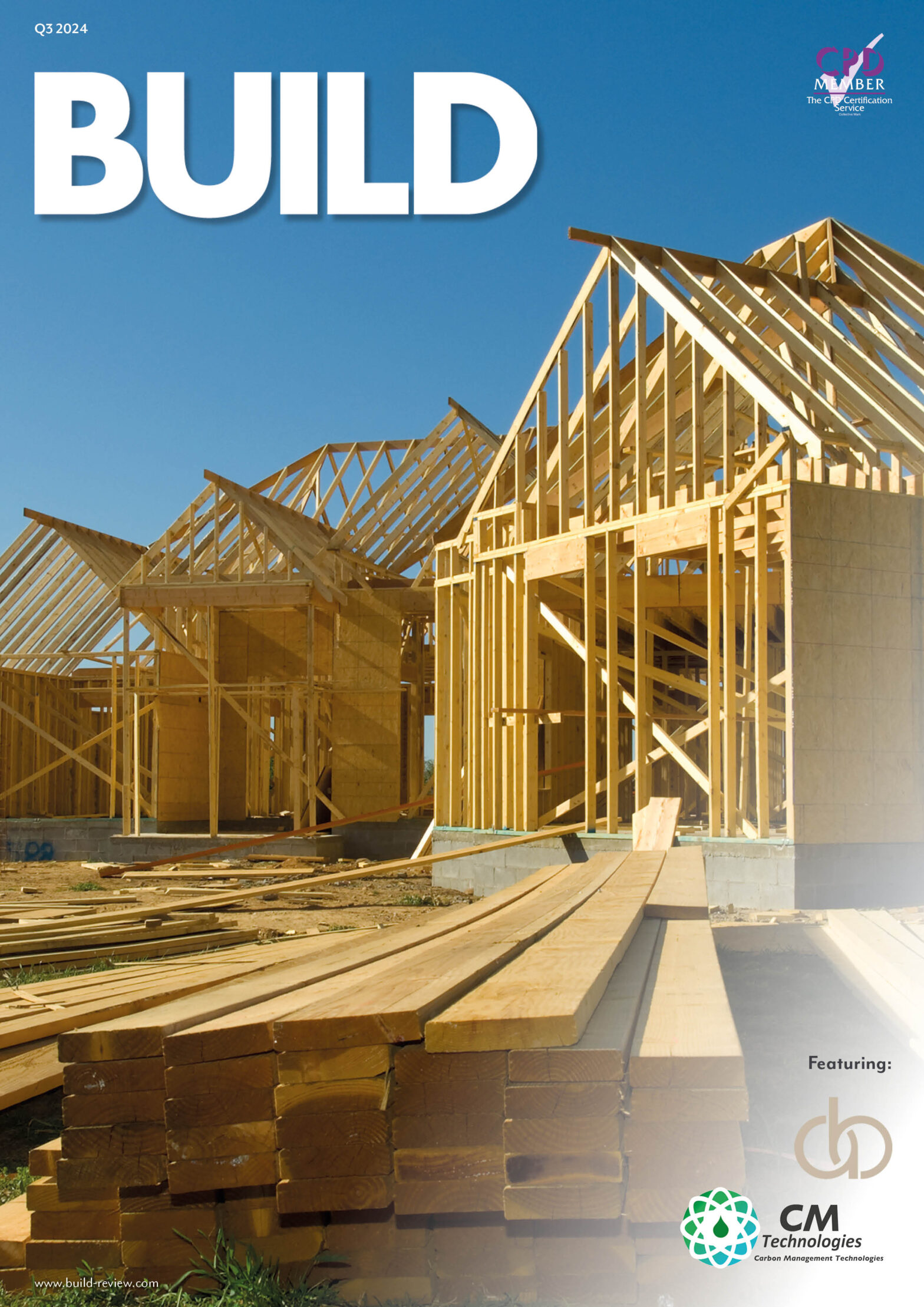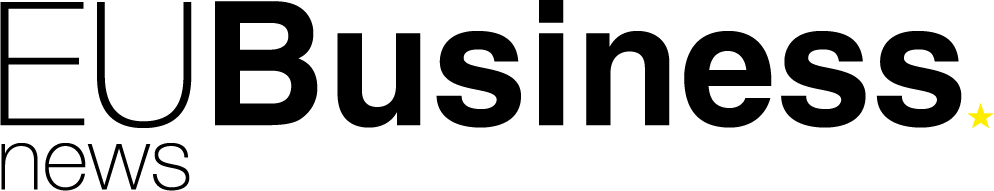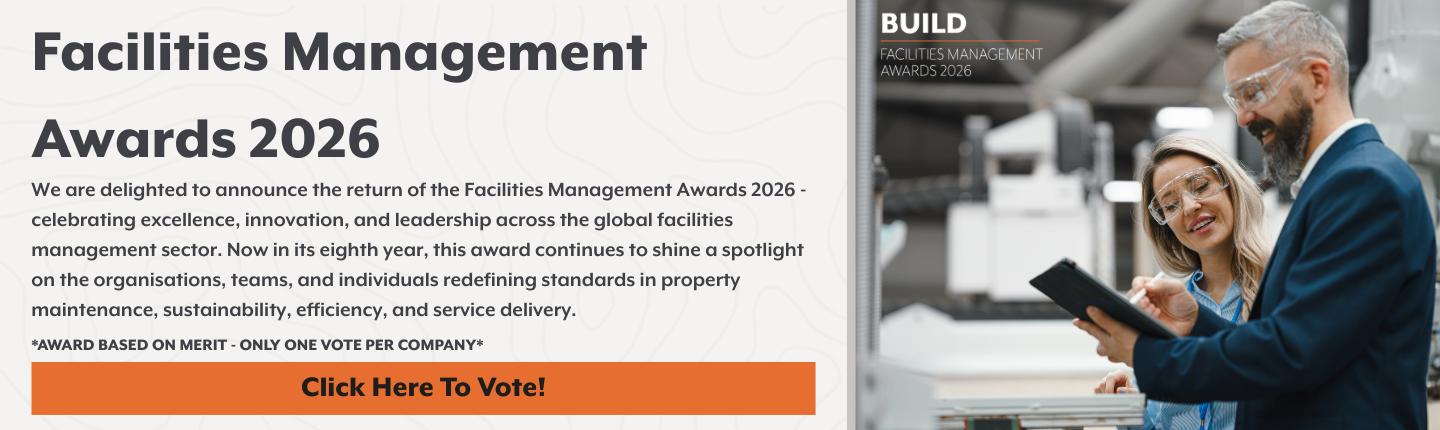Are you managing properties and want to improve your business with short term rental software? Using payment gateways with your rental management system can make things easier. Payment gateways allow guests to pay for their bookings quickly and securely.
This also helps you manage your finances better. By using these tools, you can make guests happier and reduce your workload. In this guide, we’ll look at how to use payment gateways in your short term rental property management software and the benefits they can bring to your business.
What Are Payment Gateways?
Payment gateways help people pay online with credit cards. They connect your rental software to the bank. When someone books a place to stay, the payment gateway moves the money to your account safely. They protect sensitive information, like credit card numbers, to keep transactions safe.
Payment gateways let guests pay using different methods, such as credit cards, debit cards, and digital wallets. Payments happen in real time, so guests get confirmation right away. Many payment gateways work well with short term rental software, making it easy to manage bookings and finances in one place.
Why Integrate Payment Gateways?
Adding payment gateways to your rental software brings many good things. Guests can book more easily. You can handle payments better. You will do less paperwork and grow your business more.
Benefits for Property Managers
- You get money faster.
- People can book more smoothly.
- You make fewer mistakes with payments.
- Your money records stay more correct.
Benefits for Guests
- They book places more easily.
- They have more ways to pay.
- Their payment info stays safer.
How to Choose the Right Payment Gateway
Choosing the right payment gateway is important for your rental business. Each payment gateway works differently, so you need to pick one that fits your needs. Here are some key factors to consider:
Fees
Payment gateways have different fees. Some charge a monthly fee, while others take a small percentage from each payment. Look at all the costs, including transaction fees and setup fees. Compare these fees to find the best deal that won’t cut too much into your profits.
Security
Keeping money safe online is very important. Choose a payment gateway that offers strong security. Look for gateways that encrypt data and follow PCI DSS rules. These measures protect your guests’ payment information, which builds trust and can lead to repeat bookings.
Supported Payment Methods
Select a gateway that accepts many types of payments. This includes credit cards, debit cards, and mobile payments. More payment options make it easier for guests to book your property. Offering multiple ways to pay can increase your booking rates.
Ease Of Integration
Some payment gateways are easier to set up than others. Look for ones that provide clear instructions and good support. An easy integration process can save you time and hassle. This allows you to focus more on managing your rentals instead of dealing with technical problems.
Steps to Integrate Payment Gateways
Now you know what to look for. Let’s go through how to add a payment gateway:
1. Choose Your Gateway
Pick a payment gateway based on your needs. Popular options include Stripe, PayPal, and Square. Research their features and fees to find the best fit for your rental business.
2. Sign Up for an Account
Create an account with the payment gateway you chose. You’ll need to provide information about your business, such as your company name, address, and bank account details. This information helps set up your account for processing payments.
3. Get Your API Keys
API keys act like special passwords. They allow your rental software to communicate with the payment gateway. You can find these keys in the settings of your payment gateway account. Keep them secure, as they are essential for the connection.
4. Update Your Rental Software
Most rental software has a section for payment settings. Enter your API keys in the designated area. If you’re unsure how to do this, check the help section of your rental software or contact their support team for assistance.
5. Test the Integration
Run some test transactions before going live. Use fake payment information to ensure everything works correctly. Most payment gateways offer a testing environment for this purpose. Testing helps catch any issues and ensures a smooth experience for your guests.
6. Go Live
After testing works well, switch to live mode. This means you can start accepting real payments through your rental software. Make sure to monitor transactions closely in the beginning to ensure everything is functioning correctly.
Best Practices for Payment Integration
Follow these tips to make your payment gateway work best:
- Keep your API keys secret. Don’t tell anyone.
- Update your software and gateway settings often.
- Watch for strange payments.
- Tell guests clearly how payments work.
- Give many ways to pay so everyone can use what they like.
Conclusion
Adding payment gateways to your rental software improves your business by making payments easy, fast, and secure for both you and your customers. It reduces manual work and errors, saving you time. Guests can choose their preferred payment method, leading to better satisfaction.
You’ll experience fewer payment issues and get paid on time. By following this guide, you’ll ensure smooth operations. In the end, offering simple, secure payment options results in happier customers and a more successful business.