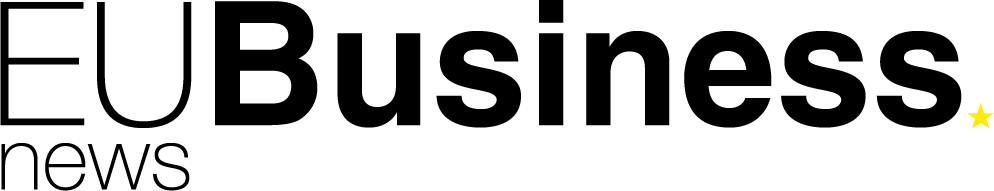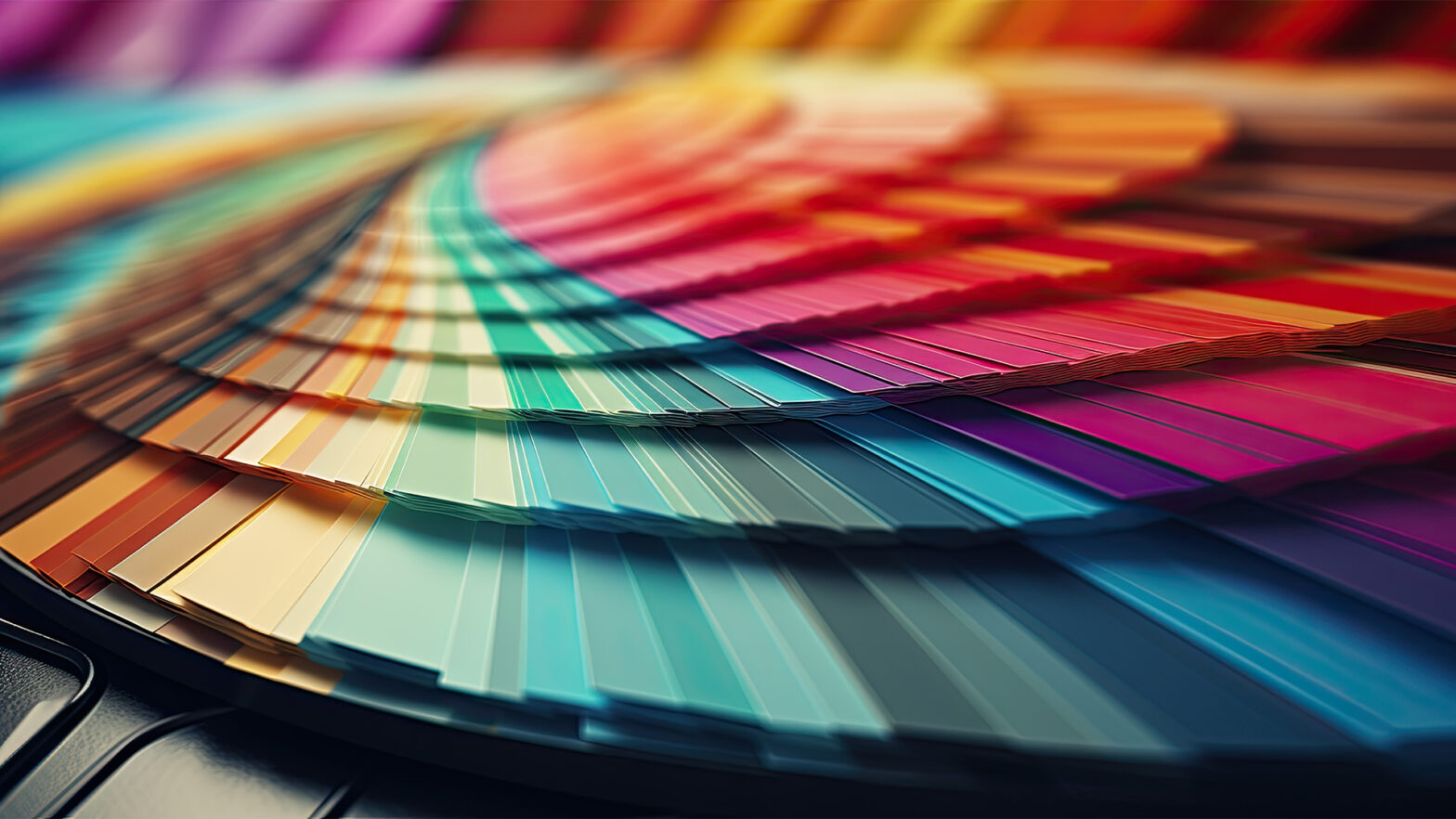We live in a world where your blinds can open after you left for work. Or your home is warm and cosy for your return, and your washer-dryer has already done all your laundry. All thanks to smart technology.
Smart home devices make everyday chores take care of themselves, so you can relax after a long day at work. They also help save a lot of money on bills since they only run when needed. This is why a smart heating system might be a tempting buy for your home.
If you find yourself cold to the bone when you get home from work, you should consider a smart thermostat. No more waiting for the heat to kick in. If you need guidance on how to get smart heating at home, we are here to tell you that it is not difficult.
This how-to guide doesn’t just give you the basic steps to getting smart heating. It explains what smart heating is, how it works, and why you might want it. Read on to get tips on what matters when getting your smart heating system. We’ll show you a whole new world of convenience and comfort at home.
How can I make my home heating smart?
If you want to make your home heating smart, there are two easy steps you should take. The first step is picking out a smart thermostat and installing it. It is important you browse for a while to find one you like. Each option will have different features, and you should pick one best to fit your preferences.
Then, the second step is pairing your smart thermostat with any smart device. This can be your phone, tablet, or any new gadget that lets you use the internet. Once you do this, you will have full remote control over your heating system.
Let’s get straight into how to easily upgrade your home’s heating.
Install a smart thermostat to upgrade your heating system
The first step you should take is to choose a smart thermostat. Once you do this, installation is fairly easy. There will be other components that you need to install too, which we will get to later.
For now, you should know the installation will vary based on the smart thermostat model you choose. This is why you should check the instructions before you buy. With that in mind, you will be relieved to know setting up your thermostat usually only takes about 30 minutes.
When you get a smart thermostat, you do not need to pay an engineer for professional installation. It can be a DIY job. However, some manufacturers will recommend that you do, and it may be best to call in a professional if you are not that familiar with tech.
What is a smart thermostat?
A smart thermostat is one of the most popular smart home devices you can get for your home. It offers you ultimate control over your heating from virtually anywhere.
Smart thermostats are at the core of any smart heating system. They have a range of features optimised for your convenience when it comes to home heating.
You can use a smart thermostat to set and control your central heating and hot water remotely. You can also get interesting features like heating feedback and voice commands.
Learning thermostats have another cool feature. They will register your preferences and heating patterns. Learning from you, they’ll automatically adapt to your needs. From this, they can create outputs that best fit your routine.
How to choose the right smart thermostat?
So you’re ready to buy a smart thermostat. Now what? Which one? The first thing you should consider is if it can be paired with your heating system. You don’t want any issues once your new gadget arrives. It’s best to rule out options that will not pair with what you’ve already got at home.
The good news is smart thermostats pair with lots of different systems. Most heating systems are controlled by a standard or programmed thermostat. This includes district and communal ones. So, your smart thermostat will pair with most systems that work with a thermostat.
However, be aware if you have a storage heater or heat pumps because most smart thermostats will not work with them. If this choice causes you worry, you should check your thermostat’s manufacturing instructions. These will list which boilers they work with.
What do you need to install your smart heating system?
As we mentioned, installation is pretty easy. You will need three main components to make smart heating work in your home. Even if you have a specialist do this for you, it’s still helpful to know what exactly gets placed where.
Time frames and difficulty will vary for each smart heating system. If you decide you’re up to the task, you should check the manufacturer’s instructions. Then, you can rest assured you’re doing it right.
Smart boiler connection
The receiver is also called the smart boiler connection. You should plug it into your boiler. Then, connect it to your Wi-Fi and control unit. This will be your command receiver for the smart thermostat.
Smart thermostat
Your smart thermostat is your control unit, which will connect to Wi-Fi. It will give you a range of home heating options based on its smart system’s features.
Smart control system application
There is an app you can download onto your smart device. This is how you’ll have complete control over your home’s central and water heating. Download it, and pair it with your system. You don’t even have to have a smartphone. You can do this with any device that connects to the internet, like a tablet.
What are smart heating controls?
Smart heating controls let you manage your home’s heating. Their range of features gives you more accessibility and customisation than ever.
They have benefits like reducing your energy use and saving on bills. This is why the Energy Saving Trust suggests them as a way to take control of your home heating.
Many smart heating controls let you set a certain temperature for any point in the day. This gets registered, so your smart heating system can learn. It will then provide heating based on your preferences. If This Then That (IFTTT) is a system that helps you do this easily, as it is a control hub for IoT (Internet of Things) in your home.
With the auto-schedule system, your change in temperatures is registered throughout the week. Learning thermostats will get smarter and automatically recognise a schedule they should follow. There are many other benefits we will discuss later on in this article, so read on to find out more.
Pair the smart thermostat with any smart device
One of the perks of having a smart home is that you can pair it with any smart device. This will give you great control over your home’s heating.
Pair with your choice of virtual assistant
What is quicker than tapping your mobile to send commands to your new thermostat? Thanks to the smart functionality of intelligent heating systems, this can take seconds. To enjoy this perk, use virtual assistants.
This can be especially helpful if your hands are full and you want to quickly turn the heating on. Virtual assistants will take on vocal commands. Through them, they can operate your smart heating system in an instant.
Compatibility will vary from model to model. Yet, most will work with assistants like Siri, Cortana, or Alexa, powered by Apple, Google, and Amazon.
How can I pair my smart thermostat with my virtual assistant?
This will differ from brand to brand. Usually, you can do the pairing in minutes.
If you are using Siri, you will have access to Apple HomeKit. You can pair Siri with your smart thermostat by going into settings. Tap on your name, and turn “Home” on. You need to make sure you sign in to the same iCloud account you used to set up the HomeKit. You will then press settings and turn on the function of using your device “as a Home Hub”.
If you are using Google Assistant, you will have to open your device and say “Hey Google”. Follow with the command “open assistant settings”. Once you have done this, you should press “Devices”. From there, you can “Add a device”, then follow the on-screen instructions.
If you are using Alexa control, you should go to your Amazon Alexa app. Use the top left three-lined button to go into “Smart Home”. You should tap “Get More Smart Home Skills”, and then “Cor”. Tap “Enable”, and log in with your thermostat’s information. Authorise the app, then tap “Discover Devices”. You can then choose your thermostat and finish the process.
Regardless of your operating system, the process will be similar. You can always check the instructions you receive if your virtual assistant is not one of these.
Can I use my smart thermostat without a virtual assistant?
Yes. You don’t have to pair your smart thermostat with a virtual assistant. Smart thermostats don’t usually come with built-in voice assistants. If your mobile devices don’t feature one, or if you prefer to use the app over voice commands, you can.
What options are there for making your home heating smart?
There are many options for you to pick from to fit your home’s heating system. You just need to make sure it’s compatible with your existing boiler and heating system. Manufacturers will most likely include a list of compatible heating systems.
Each brand includes different features, so it’s a good idea to do your research before you buy. Weather prognosis? Automatic adjustments? Notice of windows you’ve left open? Whichever perks spark your interest, you can have them with many models.
With this in mind, let’s check out a couple of the top smart thermostat options currently on the market:
Nest Learning
You can use Google’s Nest Learning thermostat with most boiler types. Whether you have a combi, system, or regular boiler, this one’s for you.
The Nest thermostat design fits most modern homes. It has won many admirers for its design, alongside cool features that make it worth your while. Geofencing. Learning. Weather prognosis. Family Accounts. You name it. This is why Nest Learning is one of the most popular smart thermostats available.
Hive Active Heating
Hive Active Heating doesn’t only have award-winning, cool features. It looks sleek. It operates smoothly. You can control it easily with your voice, and pair it with an app on your smart device to access many perks.
Daily schedules. Geolocation. Reminders about your heating. Multizone features. This model is amongst the country’s best-loved smart thermostats.
How much does making your home heating smart cost?
Your new smart thermostat’s price will vary, depending on a few things. Who’s the manufacturer? What’s the model? How easy is the installation? The latter applies, of course, only if you don’t venture into installing it yourself.
A smart thermostat will usually set you back between £150 and £280. If you are not a tech whizz ready for another challenge, specialist installation will add to that. Installation prices will range between £150 and £250 for each day’s labour.
So, let’s look at how much it will cost you to make your home heating smart if you choose one of the most popular smart thermostats available.
How much does Nest Learning cost?
This learning thermostat will set you back £219. Yet, you should see this as a temporary expense. Google’s research shows that since 2011, smart heating helped households preserve energy worldwide. They managed to save over 39 billion kWh of energy. You can potentially save hundreds of pounds with smart controls alone.
How much does Hive Active Heating cost?
Hive Active Heating will initially cost you £179. The company promises that in your first year you can save up to £130 on energy bills alone though. People looking to reduce their heating bills will view the initial price as worth paying.
What differences are there between a traditional thermostat and a smart one?
If you think your traditional thermostat will do, that is understandable. Why fix something that’s not broken?
But hear us out. There are a few differences that make a smart thermostat the better choice:
Your energy usage
Saving money on energy bills is something we all care about. A smart thermostat can help do this. You can get automated updates and receive energy reports. You will always know what your energy usage is at any given time.
This is something can’t get from a traditional thermostat. You’d have to track it yourself.
You can use these reports to manage and lower the amount of energy you use to heat your home. With greater energy efficiency comes lower bills, which is another win.
Controls
Using a smart thermostat, you can control heating and hot water remotely. You can select control over different rooms. Or even have your smart assistant change settings while you are doing something else.
Traditional thermostats are less convenient. You always have to be home to make manual adjustments to heat outputs or set a timer. A smart model learns your patterns and adjusts its outputs every day to fit with your busy lifestyle.
General technology
There are plenty of nifty features on a smart thermostat that you will just not get from a standard version.
With a traditional thermostat, you get a control panel. You use it to adjust your home’s heat manually. Sometimes you also have the option to set a timer so it goes on at different times of the day. If you have a smart thermostat, you have so many more convenient options. You get specific heating zones in your home (which can have different temperatures). You can also change the heating while away from home, use voice control, and more.
Some smart thermostats recognise you’ve left the house to turn the heating off. They know when you’re returning home, so the heating gets put on for you minutes ahead. Not only do you save energy, but also reduce your carbon footprint and save money on monthly bills. All while having an easier life at home.
Where should you place your main smart thermostat?
Placement can be tricky. You need to avoid the breeze and the sun. Don’t put it too high, and not too low either. You should position your thermostat about 1.5 metres above the floor. Since heat rises, that’s the best place to get an accurate reading.
There are lots of factors that can mess with your smart thermostat’s readings.
You should place it away from direct sunlight and heat. This means it should steer clear of radiators, fireplaces, and your kitchen. Otherwise, it’ll think your home is too hot. You also need to keep it away from cold air that could be coming from air vent drafts, windows, or doors leading to colder spaces in your home.
Whether you have a wall-mounted or mobile thermostat, it should sit in your busiest room. This is so your thermostat can pick up the right temperature to adapt its output.
What are the perks of making your home heating smart?
While you’re trying to find your favourite smart thermostat model, you’ll want to know what they can do. Before you fully dive in and buy one, there are some features you should explore.
Let’s take a look at what you can get from a smart home heating system so you can figure out which one is best for your home’s needs.
Weather forecast
The English weather. You can find yourself in a heatwave in March, or with snow in late September. This can be annoying, especially when you have to reset the whole heating system. A smart heating system can automatically adjust to the unusual outside temperature by actively tracking and collecting data from different weather services. This can help you stay warm when it’s cold, and cool off when it’s too hot.
Remote, multi-room heating controls
They’re a favourite when it comes to smart home heating. The gem of convenient smart heating, remote controls make heat adjustments as easy as a tap. You could be anywhere in the world and still set your home’s heat output. Gradual heating settings. Day and night setting. There is a range of perks you can benefit from.
Control any room’s heating remotely and set the best temperature for your preferences. You can install multiple thermostats in your rooms, or use smart radiator valves. This will give you multi-room control, which makes customisation all the more convenient. Your whole household will have a say in how warm their room is. Say goodbye to disputes over it being too hot, or too cold.
Geofencing
Left home in a hurry and forgot to tell Google home, or your choice of assistant, to turn off your heating? Worried that you left a window open and the heating will go on and on until you get home? These are problems of the past with Geofencing. This feature lets your thermostat know when you leave your home. It can save you money and reduce energy waste by turning your heating off for you.
Geofencing works when you’re on your way home as well, since you can set a radius on your phone’s app. Once you are past its border, the heating will automatically turn on for you, so you can come home to a warm home.
Holiday modes
Ever left to go on holiday and worried that you’ve left the heating on? Holiday modes can take care of that.
The holiday mode makes it easy for you to quickly check your heating. You can switch the system off entirely if you have left for a few days. While you’re already away! There is no need to stress about having left it on or set for certain times.
The holiday mode can save you lots of money every year. It gives you decreased energy consumption given the total deactivation of the system. No more background running that adds up on your bills.
Smart feedback
Your intelligent heating system can provide feedback on your energy consumption and savings. It shows you how much your bills will cost and why. This is especially helpful if your aim is to save energy in your home.
Other features
It’s difficult to encompass everything smart home heating has to offer. Their features vary depending on make. Yet, there are models out there for all.
Other features include hot water control and open window detection. Moreover, smart learning makes for a smarter output of heat. Smart temperature sensors contribute to this, alongside many features designed to increase efficiency. If you ask us, the perks are very compelling.
Are smart heating controls really that convenient?
In short, yes. If you have read through the perks, you’ll know the advantages of getting a smart thermostat.
They’re easy to use. They connect to Wi-Fi. You have remote controls and can manage your heating and hot water from anywhere. This smart tech brings ultimate convenience and control over your home’s boilers.
On top of that, you can pair your smart thermostat with your Apple, Amazon, or Google assistant, or other AI. This gives so much ease of access to all, especially considering you only have to say a few words for any settings.
Do smart thermostat systems help me reduce my environmental footprint?
When we use smart heating systems, we heat our homes only when necessary, which helps to reduce our carbon footprint, benefitting the environment.
A study by Nest shows you can save up to 16.5% energy by using a smart home heating system. This means you can reduce your environmental footprint with a smart thermostat.
Are smart thermostats worth the purchase?
Smart heating technologies’ efficiency means you can save money with a smart thermostat. They are an investment that pays off down the line. While a smart thermostat costs at least £150, you can save hundreds on your energy bills alone. Although the amount you save will depend on your home’s temperature settings and size.
What is the difference between a smart thermostat and a smart meter?
A smart thermostat and a smart meter might sound like the same thing and many people often confuse the two.
A smart meter records the energy consumption in your home. While you can get a smart meter for free, you will have to buy your own smart thermostat. This is because a smart meter is used to give feedback to your energy supplier. A smart thermostat is more of a luxury you can use to make your home heating smarter.
Who are smart thermostats best suited for?
You might’ve found the best smart thermostat while exploring your options. Or, you may not be too sure whether this is the right thing for you just yet. Smart thermostats are a great buy for many families, and will especially suit people who:
Have varying routines. With smart heating’s flexibility, learning, Geolocation, and others, your routine will matter. If you’re always in and out of your home, this is a great option. You’ll never be cold when you come home early ever again.
Enjoy adding new tech to their smart homes. Tech whizzes will also love this option. Intelligent heating that turns off at the flick of the key when you leave your home is so satisfying. The interconnected IFTTT system can also take this new addition to your hub on board. This makes for an even more optimised, smart home.
Now you know how to make your heating smart and what options there are out there. You might be even more tempted to add a smart thermostat to your smart home ecosystem. If you’re considering getting a smart thermostat, we hope this guide helps you get it. Get ready to step into the cosy world of convenience and accessibility.